

Encore Features and Enhancements Update
December 2024
NEW FEATURES
Enhancements
- Spanish Language in the iOS Mobile App
- Orders Grid Full-Screen Mode
- Orders Grid Export Button
- Recurrence Orders Schedule Column Update
- Customer API Get Vehicle Run Time
New features
Web app screens update
Our web application has undergone significant updates to enhance functionality, performance, and the user experience. These updates include upgrading multiple screens to the latest graphical components and adding new capabilities. The changes also replace outdated elements and improve the application’s consistency and usability.
While users may notice minor visual changes on some web application screens, the core functionality remains intact.
Benefits
- Users benefit from ongoing improvements and innovations in UI design and development, ensuring that our application stays up-to-date and competitive in the ever-evolving landscape of web development.
- We now have access to a rich library of pre-designed components that are visually appealing, highly functional, and easy to use.
Tier/s available: All
Training
Some of the screens upgraded are:
In Forms Modules and Timekeeping forms, the field editing screen was replaced by a drawer-style screen.
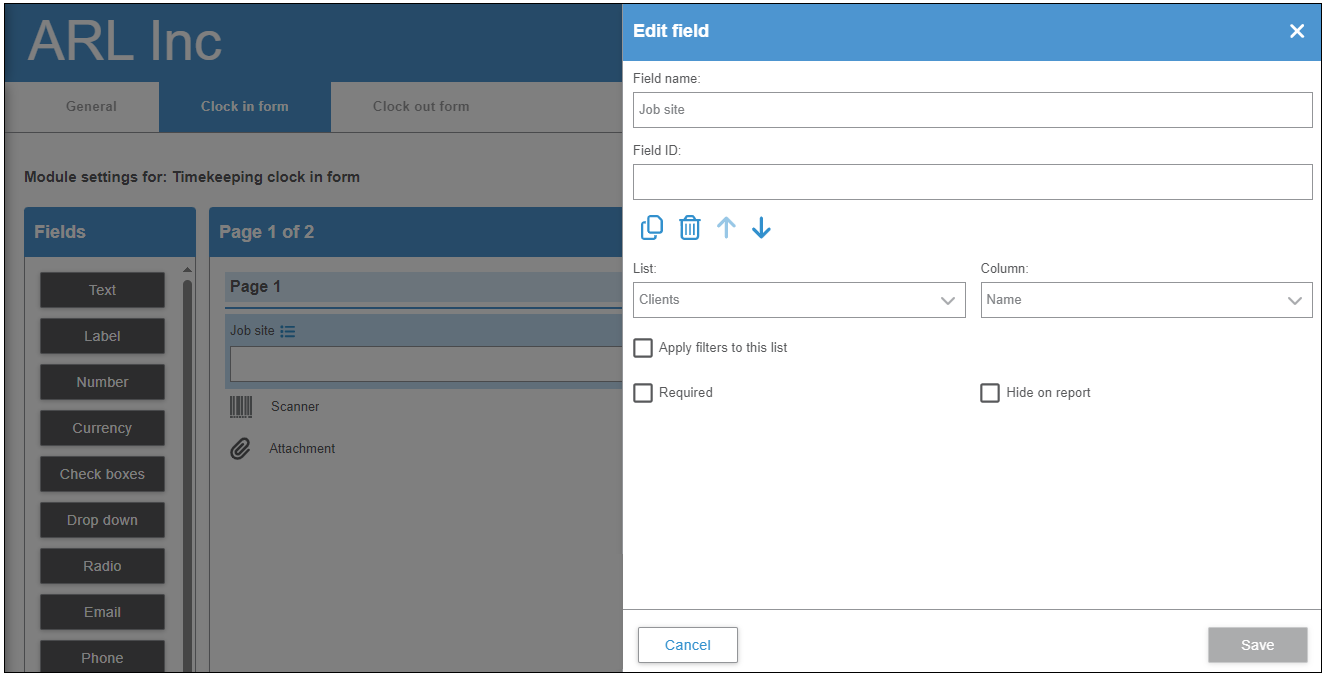
Edit user
The screen becomes a drawer with the fields in the top section arranged in two columns.
File import
- An improvement was introduced in Step 3 – Preview your data. When the import fails, clicking the Edit option in a row will open a drawer for the user to make amendments. This replaces the inline grid editing capabilities.
- The Edit and Failure columns have been placed at the beginning of the grid. This makes it easy to identify the errors without having to scroll to the right to find them:
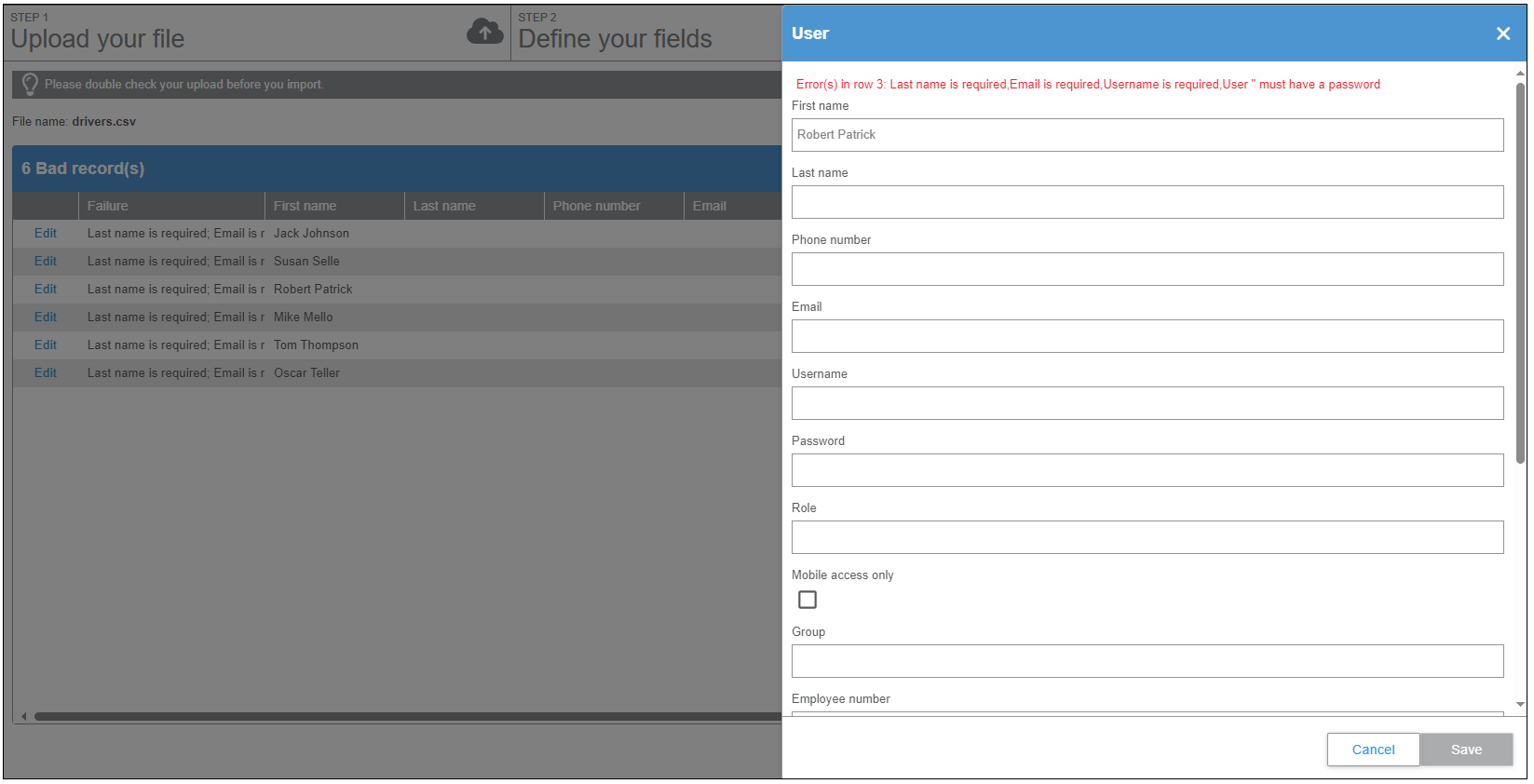
- Fixed values in the Edit drawer
In our app you can find lists of fixed address values for different countries. For example, Mexico has a predefined list of States and Canada has a list of Provinces. The same fixed values are available in the editing drawer when correcting and re-importing a failed row. This helps to ensure the correct values are entered.
The available fixed value lists are States (USA, Australia, India, Malaysia, México) and Provinces (Canada, South Africa).
Groups
A few changes were made:
- A new Edit|Delete column was added in the group name section to rename or delete the group.
- The New and Sub-group buttons have moved to the top, right part of the screen.
- Editing a column enables single-column edit mode.
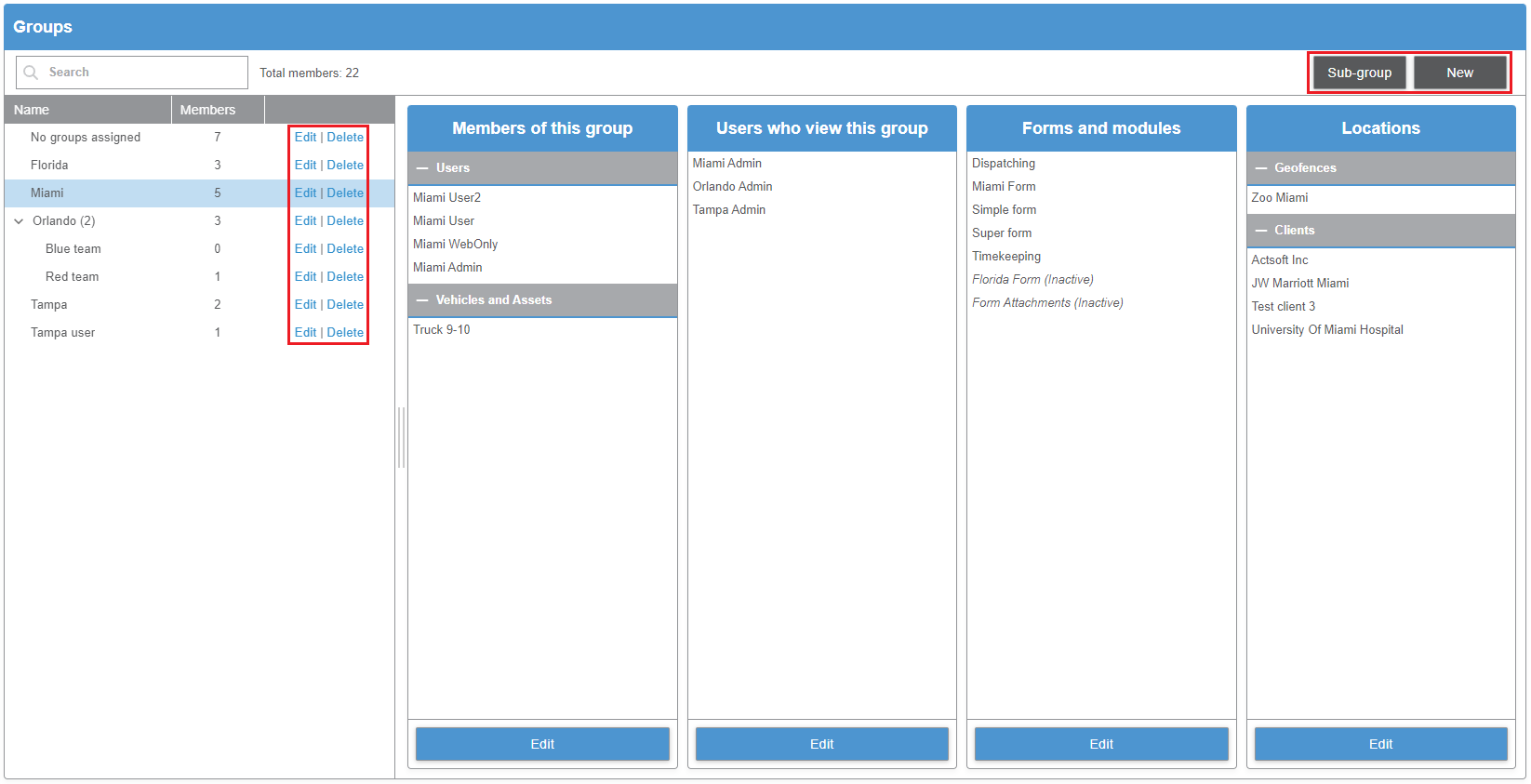
Recurring orders Export button (Only available on Ultimate tier)
Users can now export the list of recurrences to a CSV file.
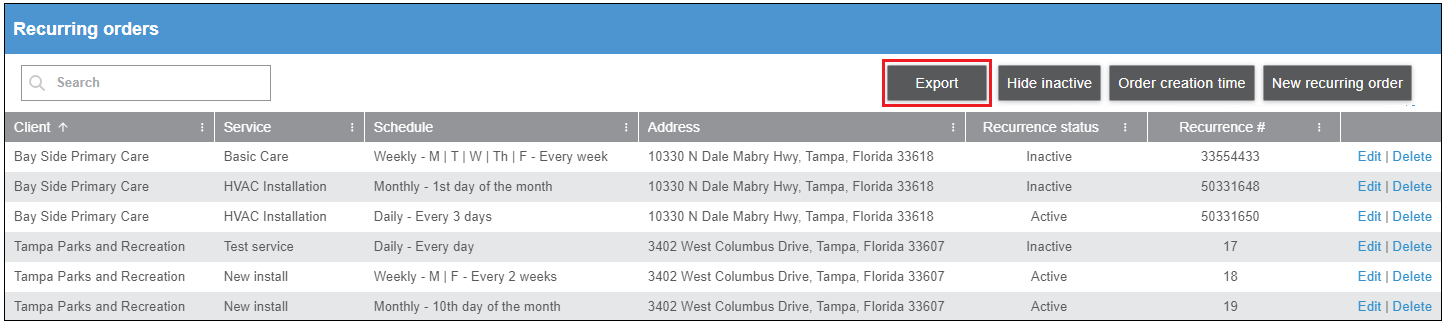
Order Status Field Mappings
Field mappings allow users to link different order form fields to a single top-level field, enabling them to be displayed in a combined column on the dispatch grid. This makes searching and filtering orders more efficient, eliminating the need to review every individual order form definition.
In a previous release, we introduced field mappings for service forms. We have now extended this option to order status forms.
Benefits
- Service and status field data can now be added as columns to grids more efficiently without impacting screen performance.
- Mapped fields are available across different system sections for display and filtering. Soon, these fields will be available for search in reports.
Tier/s available
- Actsoft Encore
- Ultimate
- Actsoft Encore Vault
- Ultimate
Training
Like service fields, status field mappings are configured in the Field mapping section of the Dispatching module.
Selecting New mapping will open a drawer where users can define the properties related to the field: Field mapping name,
Data type, and Field mapping type. Selecting the Data type first will determine the form fields to map, as they all need to be of the same data type.
The image below represents the configuration for our first use case. We defined the field mapping properties, and then we added the respective field from each status form:
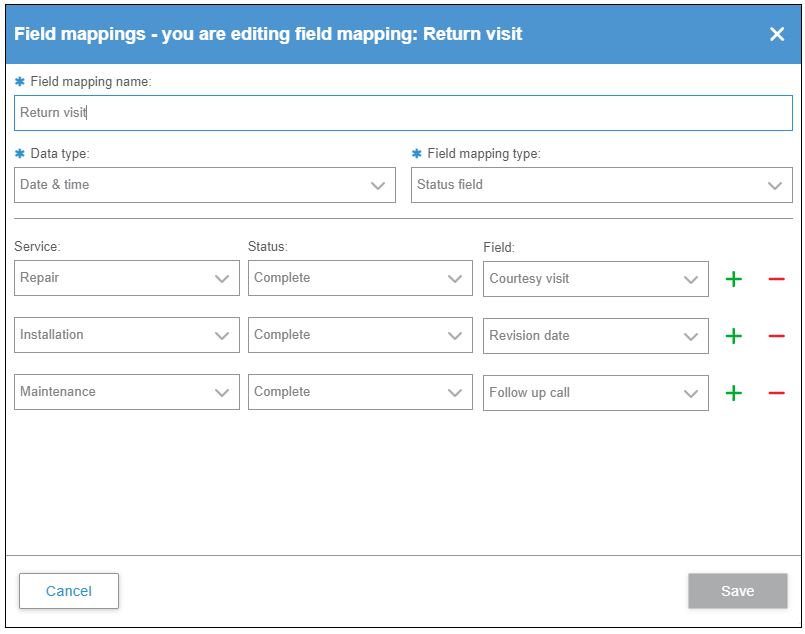
Mapped fields in the Orders grid
We are now ready to add the status field mapping as a column to the Orders grid:
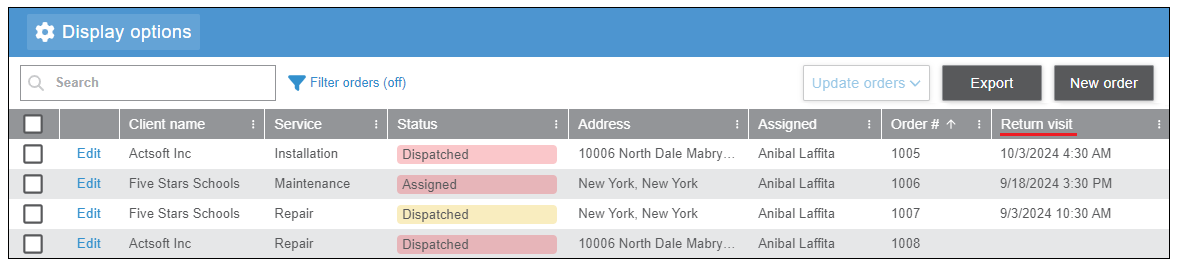
Unlike service field mapping, with status field mapping you can add multiple fields from the same service, but you can have only one field per Service>Status combination.
The following images illustrate our second use case. Since a single order can have multiple status fields mapped to one field, the entries are displayed together in a single comma-separated value:
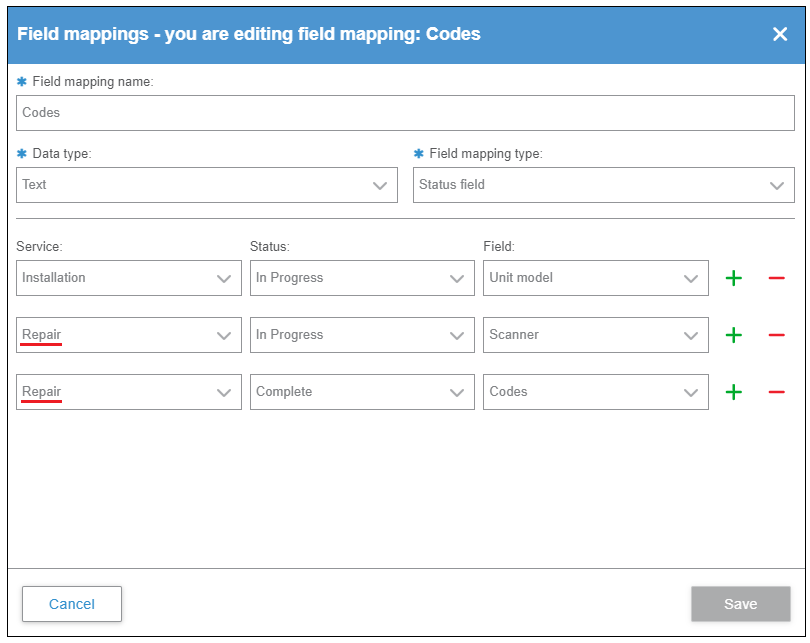
The Codes mapping field column added to the dispatch grid:
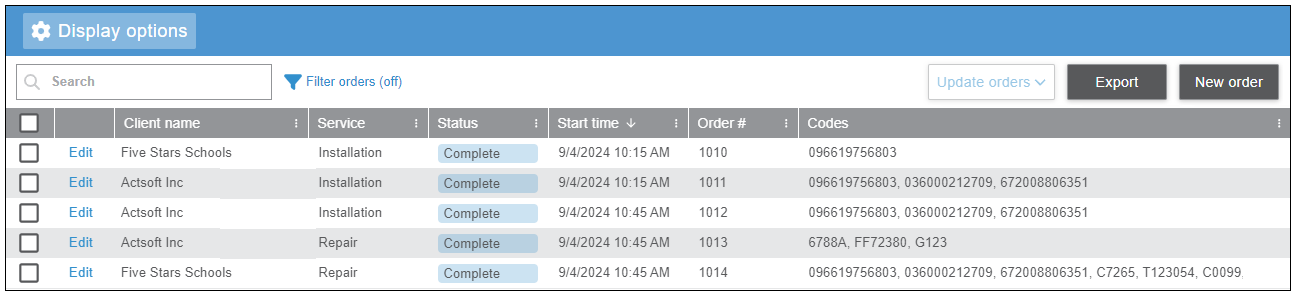
Mobile App dispatch Sorting options
We’ve introduced an exciting new feature in our mobile application. Users can now sort orders on the dispatch screen by choosing from various order parameters.
Benefits
Customers have more sorting options than ascending or descending start time.
Tier/s available
- Actsoft Encore
- Ultimate
- Actsoft Encore Vault
- Ultimate
Training
Sort by has replaced the Ascending/Descending label in the dispatch screen menu. When selected, a new sorting screen containing a list of order parameters pops up. At this time, you can select Ascending or Descending for the sort type, and then select the field to sort by.
The fields available for sorting are Start Time, Client, Service, Status, Order number, Address distance, and Client custom fields.
By default, the screen stays sorted by Start time-Ascending.
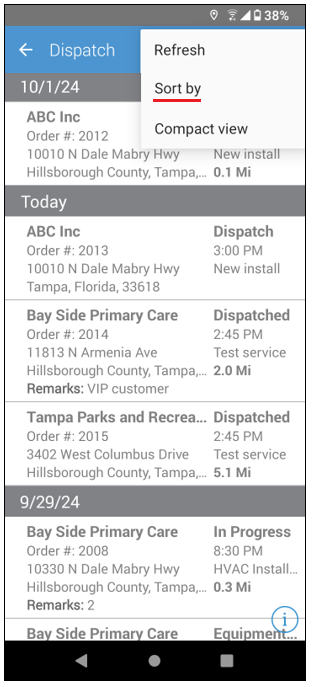
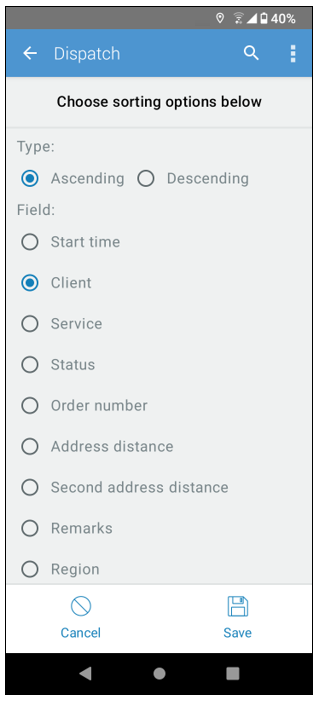
Image may not represent all the latest changes.
When sorting by a field other than Start time, the start time is used as a secondary sort option that alters the layout of the list.
For instance, if you sort by Client, the list will initially be sorted by Client name, the date grouping will disappear, and a continuous list of orders sorted by Client will be displayed. After that, the list is secondarily sorted by Start Time in descending order. Additionally, note that orders for the current day display the time, while orders for other days display the date.
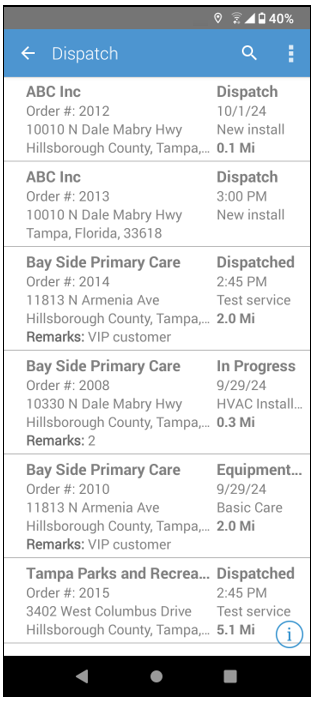
Image may not represent all the latest changes.
Notes:
When sorting by Address distance, if there are orders with no distance due to some orders not being geocoded, it will sort orders with distance first. Orders with no distance will appear at the end of the list, sorted descending by date and time.
Enhancements
Spanish language in the iOS mobile app
In today’s competitive global market, a well-translated app gives you a clear advantage over competitors that are only available in one language. Therefore, we are happy to announce the release of a regularly requested feature in our application, the addition of Spanish as a language available for selection in the iOS mobile app.
Benefits
Adding Spanish language to the mobile app helps us offer a better customer experience, effectively reach international users, enter new markets, expand our audience, and increase revenue.
Tier/s available: All
Training
The translation
Translating a mobile app goes beyond just converting words. We have used neutral Spanish with terms that are commonly understood internationally, and avoided idioms, regionalisms, or words specific to one country or region. One challenge of translating from English to a Romance language like Spanish is that English often breaks down complex ideas into shorter, simpler sentences or phrases. However, Spanish might express the same idea in a longer, more complex sentence that takes up more space on the mobile device screen.
Language selector in iOS
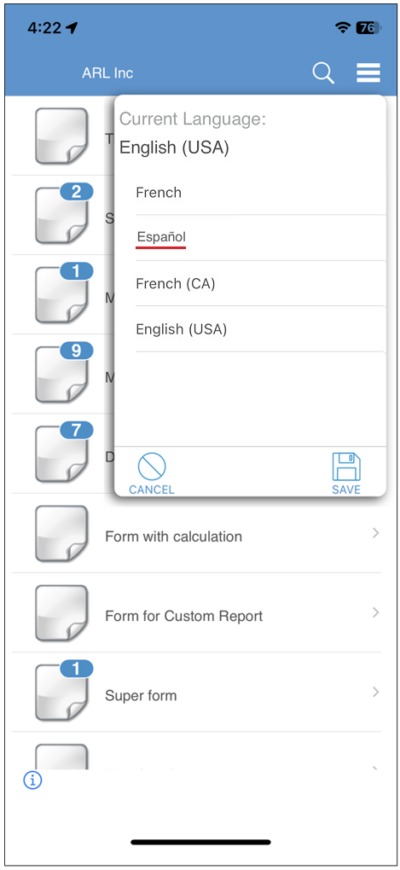
Image may not represent all the latest changes.
Notes:
- As part of the update, we have revised and corrected the existing Spanish language strings in our Android app to use more professional and better-translated terms.
Orders grid full-screen mode
We have received requests to make the Dispatching Orders page full screen, similar to the Live view setup.
Benefits
- More orders fit on the screen.
- Using full-screen mode reduces distractions, improves focus, and maximizes the screen real estate.
Tier/s available
- Actsoft Encore
- Ultimate
- Actsoft Encore Vault
- Ultimate
Training
The icon at the top, right of the screen permits users to toggle back and forth between full-screen and standard screen mode:
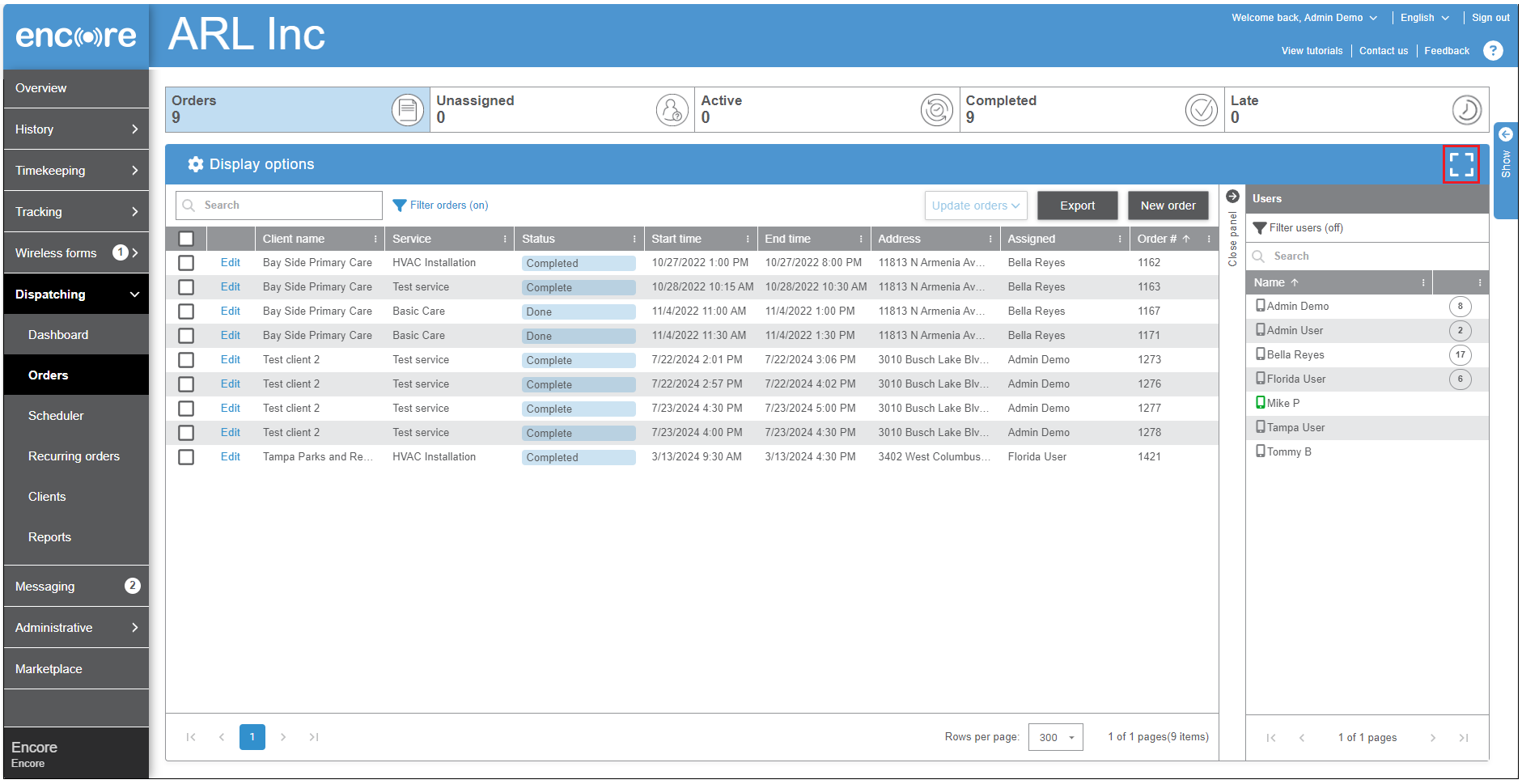
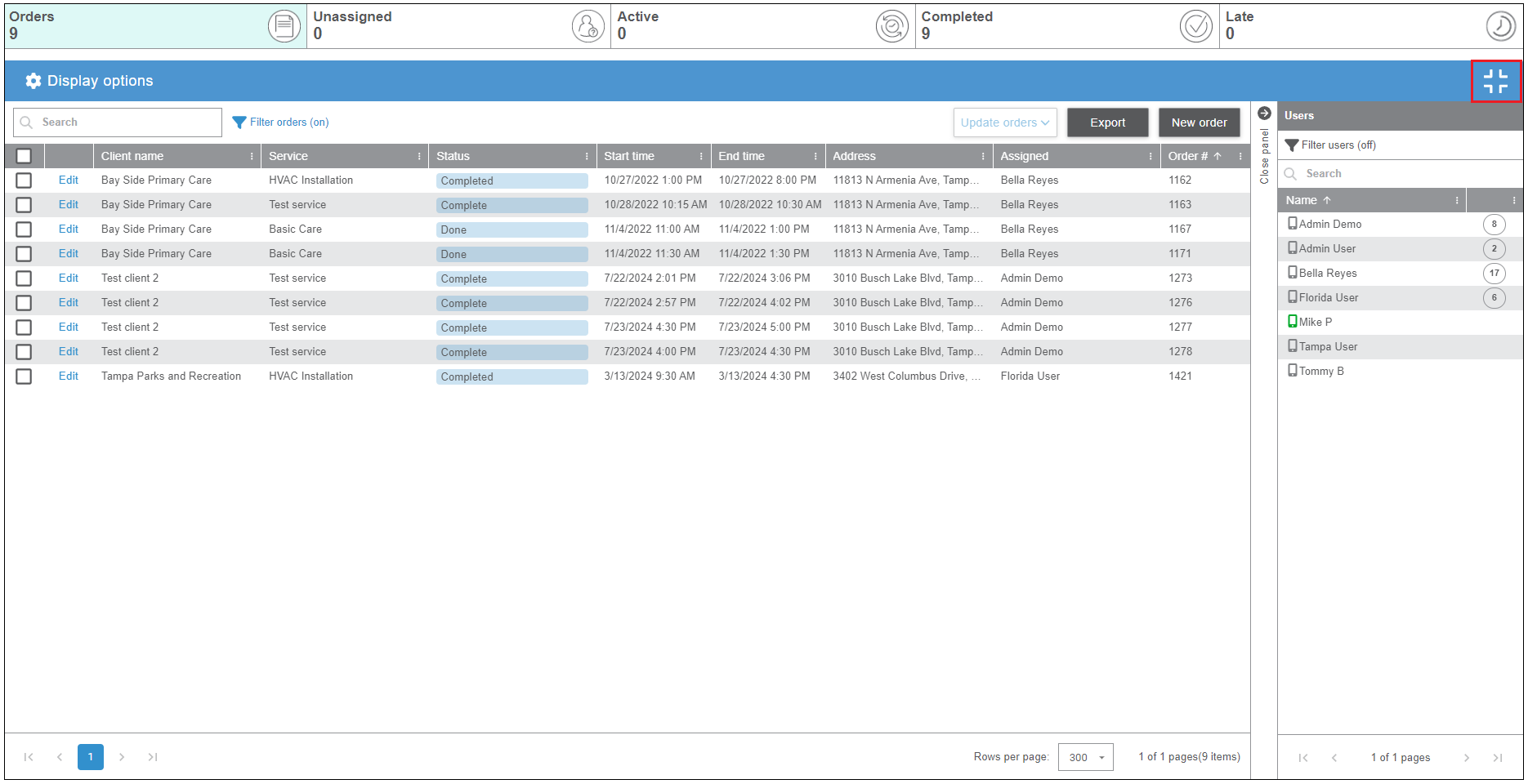
Orders grid export button
Here is another great addition to our Dispatching module. We have received feedback from some customers who would like to export the list of orders on the Dispatch screen.
Tier/s available
- Actsoft Encore
- Ultimate
- Actsoft Encore Vault
- Ultimate
Training
The Export button
Similar to the Clients grid, we have added an export button in the Orders grid. The exported CSV file keeps the same filtering criteria and visible columns arrangement. All records are exported without paging.
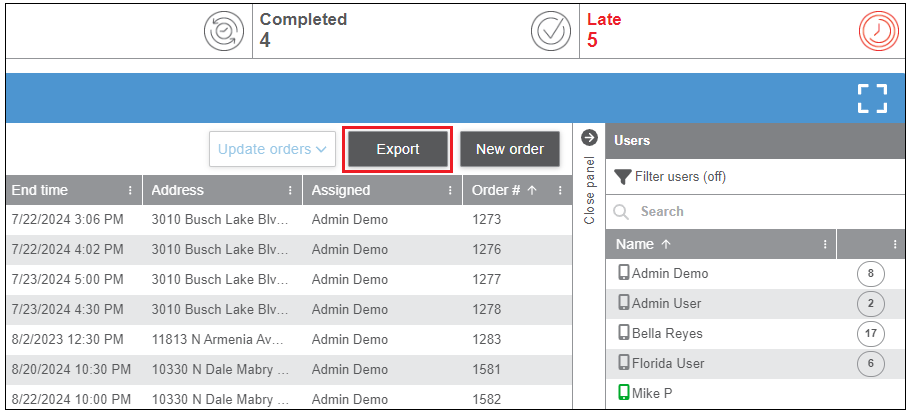
Recurrence orders schedule column update
The Recurring orders grid displays all the recurring templates on the account. The Schedule column displays the recurrence pattern or frequency (Daily, Weekly, or Monthly) plus the days of the week when the creation happens. In addition to what is currently shown in the column, customers have requested to also see the value of the “Run every” field or recurrence interval.
Benefits
This enhancement offers users a more comprehensive view of their recurrence schedules directly from the grid. This enhances usability and minimizes the need to access individual recurrence settings for detailed information.
Tier/s available
- Actsoft Encore
- Ultimate
- Actsoft Encore Vault
- Ultimate
Training
The updated view of the Schedule column now includes the recurrence interval:
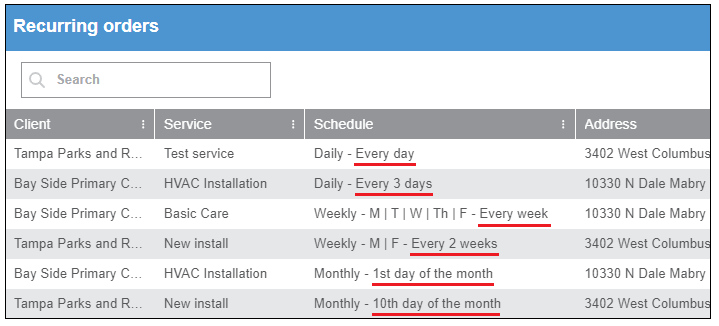
Customer API Get vehicle Run Time
Our Customer API enables customers to seamlessly connect our application with their internal systems for easy data exchange. It’s a fact that those who use our API are more likely to become long-term customers. With this in mind, we have added a new endpoint to the Tracking API.
Benefits
The run time information provided in the new API endpoint matches the fleet Trip report.
Tier/s available: All
Training
In our Fleet reports, the run time for vehicles is the time elapsed between ignition on and ignition off, also known as a trip. The existing Get a list of Trips endpoint does not consider stops in a trip when the engine is off for less than 5 minutes. We have added a new endpoint, Get RunTimes, that returns all the individual ignition on/off segments as seen in the Trips report.
